Use Huawei cloud object storage with obsutil tool

This article are showing setup obsutil to working with Huawei cloud object storage (OBS) and simple usage
- go to https://developer.huaweicloud.com/intl/en-us/tools#section-1 and download obsutil Tool or use wget / curl
$ wget https://obs-community-intl.obs.ap-southeast-1.myhuaweicloud.com/obsutil/current/obsutil_linux_amd64.tar.gz
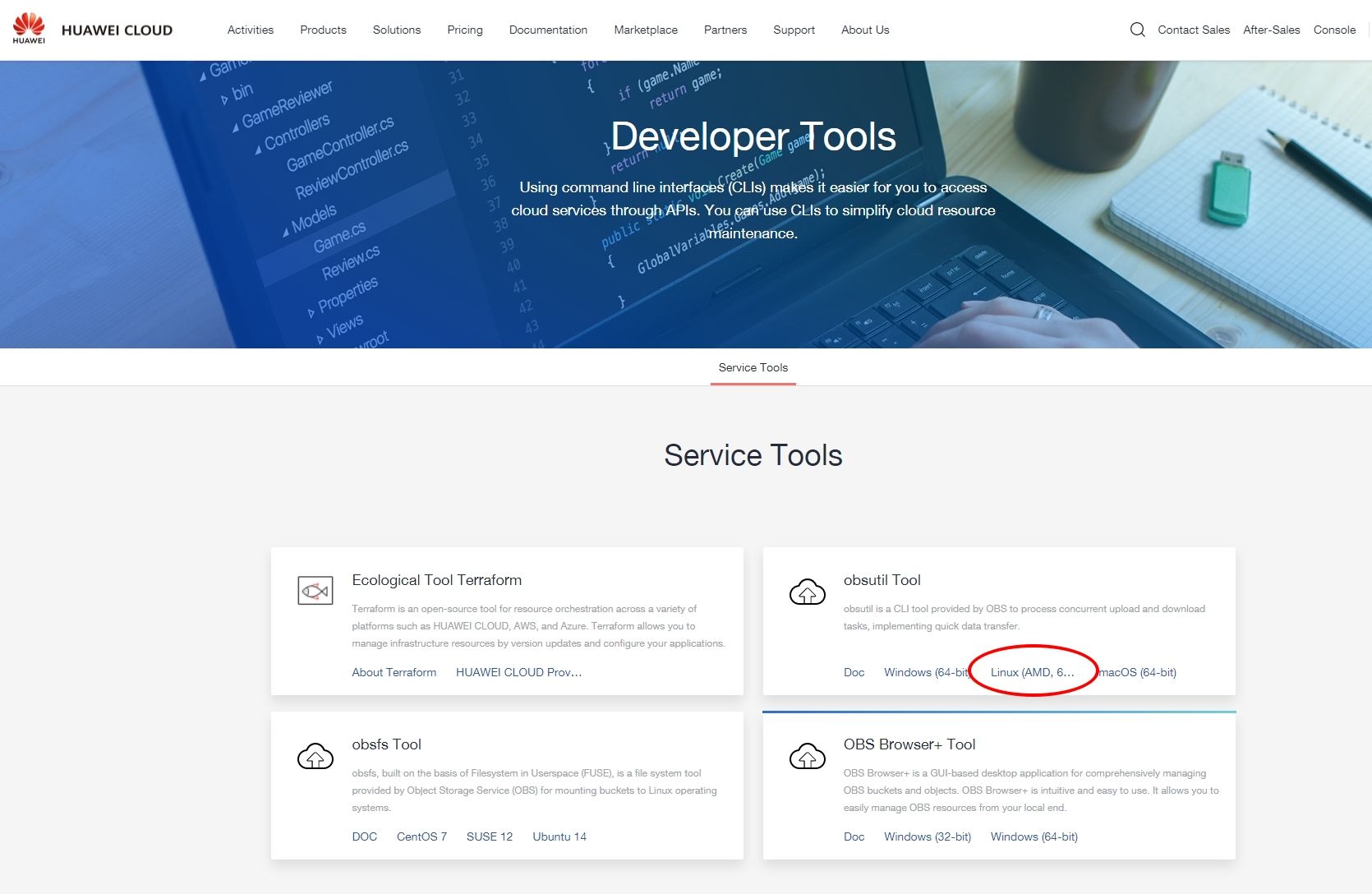
- # tar xzf obsutil_linux_amd64.tar.gz
- # cd obsutil_linux_amd64_5.3.4/
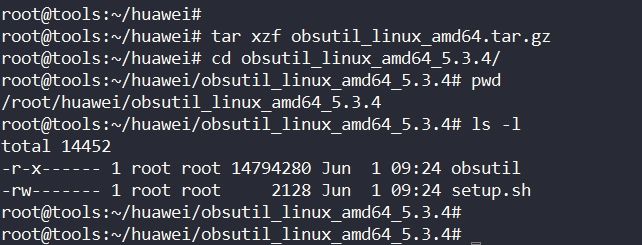
- # source setup.sh obsutil
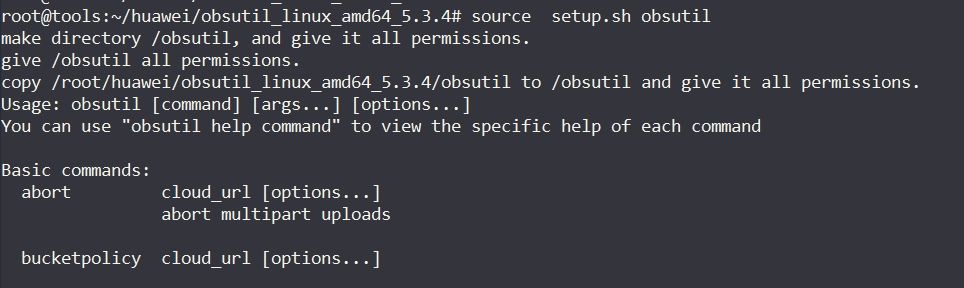
- find OBS endpoint from https://developer.huaweicloud.com/intl/en-us/endpoint?OBS
example:
AP-Bangkok use obs.ap-southeast-2.myhuaweicloud.com - edit .obsutilconfig
# nano /root/.obsutilconfig
endpoint=http://your-endpoint
ak=*** Provide your Access Key ***
sk=*** Provide your Secret Key ***
example:
endpoint=https://obs.ap-southeast-2.myhuaweicloud.com
ak=123abc!@#
sk=123abc!@# - test with command
# obsutil ls -s
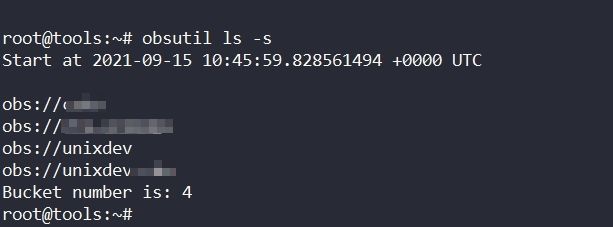
- sample usage
- upload files
obsutil cp /root/sample/test.txt obs://bucket-test/key - upload folder
obsutil cp /root/sample obs://bucket-test -f -r
