PowerDNS + PowerDNS-Admin + Recursor On Debian10/11
- Install the required tools
sudo apt update && sudo apt upgrade
sudo apt install curl vim git -y
2. Install PowerDNS Databases
sudo apt install software-properties-common gnupg2 -y
curl -LsS -O https://downloads.mariadb.com/MariaDB/mariadb_repo_setup
sudo bash mariadb_repo_setup
sudo apt update
sudo apt install mariadb-server mariadb-client
sudo systemctl start mariadb
sudo systemctl enable mariadb
Create a PowerDNS database
*Remember the password set for the user should not contain special characters*
mysql -u root
CREATE DATABASE powerdns;
GRANT ALL ON powerdns.* TO 'powerdns_user'@'%' IDENTIFIED BY 'Strongpassword';
FLUSH PRIVILEGES;
EXIT
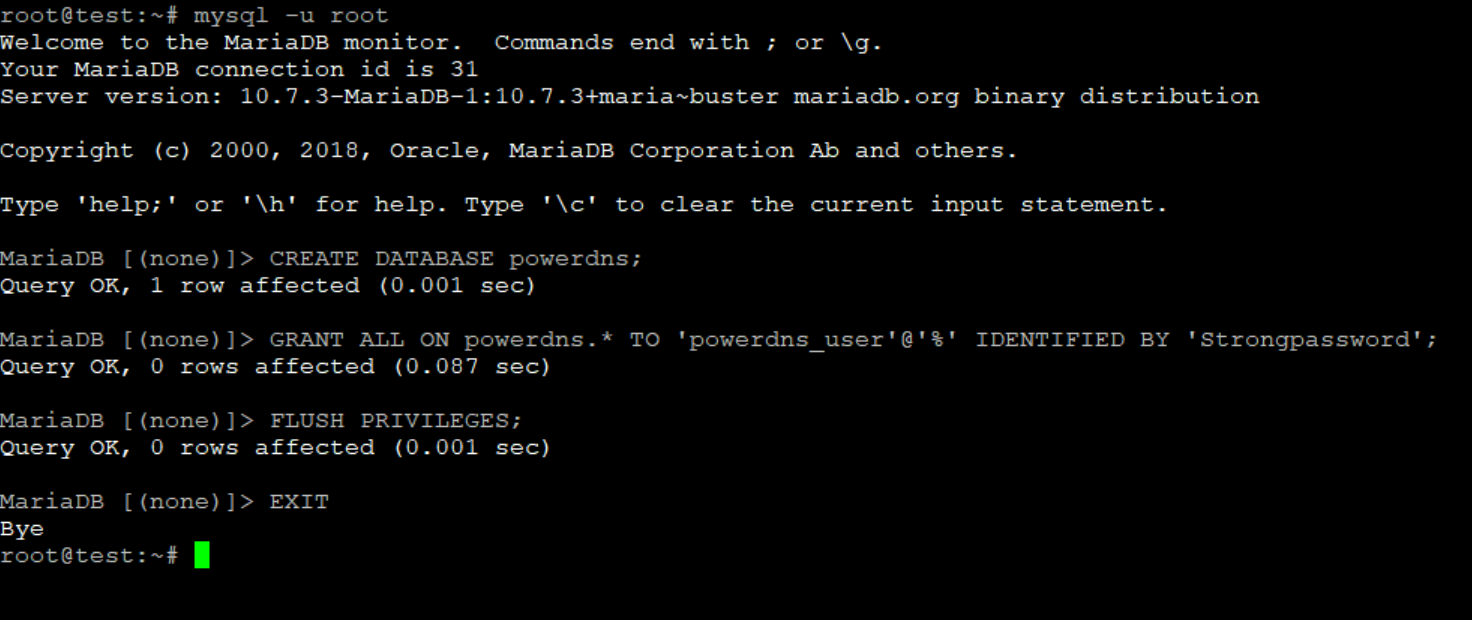
3. Install PowerDNS on Debian 11 / Debian 10
sudo systemctl stop systemd-resolved
sudo systemctl disable systemd-resolved
unlink /etc/resolv.conf
Update the resolv.conf file.
echo "nameserver 8.8.8.8" | sudo tee /etc/resolv.conf
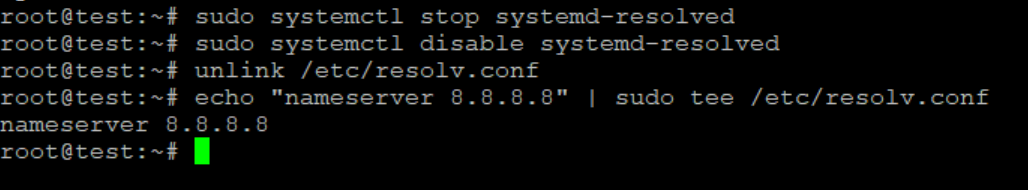
Install the latest release of PowerDNS
sudo vim /etc/apt/sources.list.d/pdns.list
For Debian 11
deb [arch=amd64] http://repo.powerdns.com/debian bullseye-auth-46 main
For Debian 10
deb [arch=amd64] http://repo.powerdns.com/debian buster-auth-46 main
Import the GPG key signing for the repository.
curl -fsSL https://repo.powerdns.com/FD380FBB-pub.asc | sudo gpg --dearmor -o /etc/apt/trusted.gpg.d/pdns.gpg
Set the APT preferences.
$ sudo vim /etc/apt/preferences.d/pdns
Package: pdns-*
Pin: origin repo.powerdns.com
Pin-Priority: 600
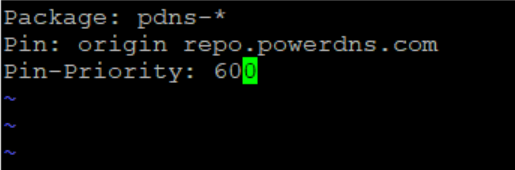
Update your APT package index.
sudo apt update
sudo apt install pdns-server pdns-backend-mysql
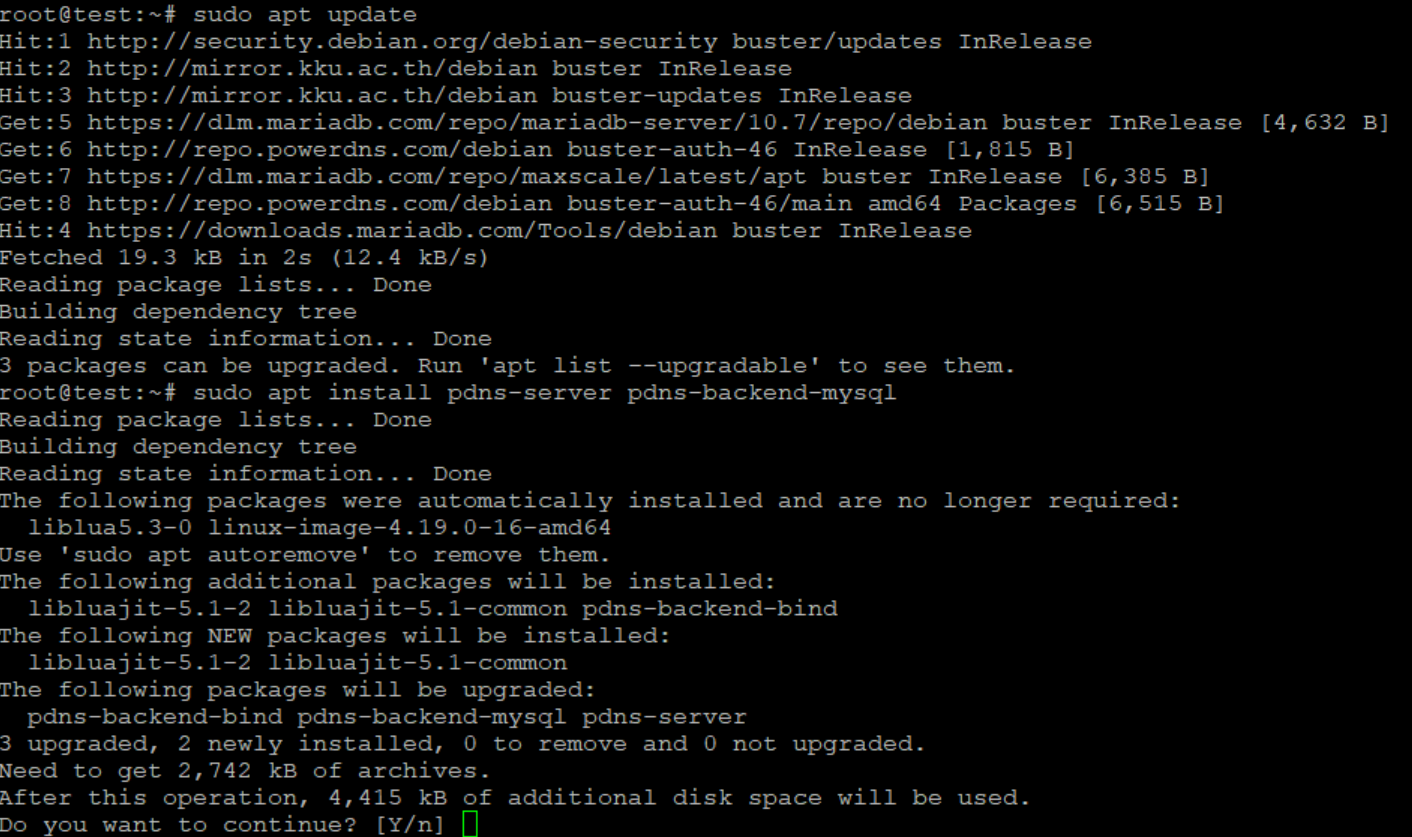
4. Configure the PowerDNS Database
$ mysql -u powerdns_user -p powerdns < /usr/share/pdns-backend-mysql/schema/schema.mysql.sql

You can then verify import as below.
sudo mysql -u root
use powerdns;
show tables;
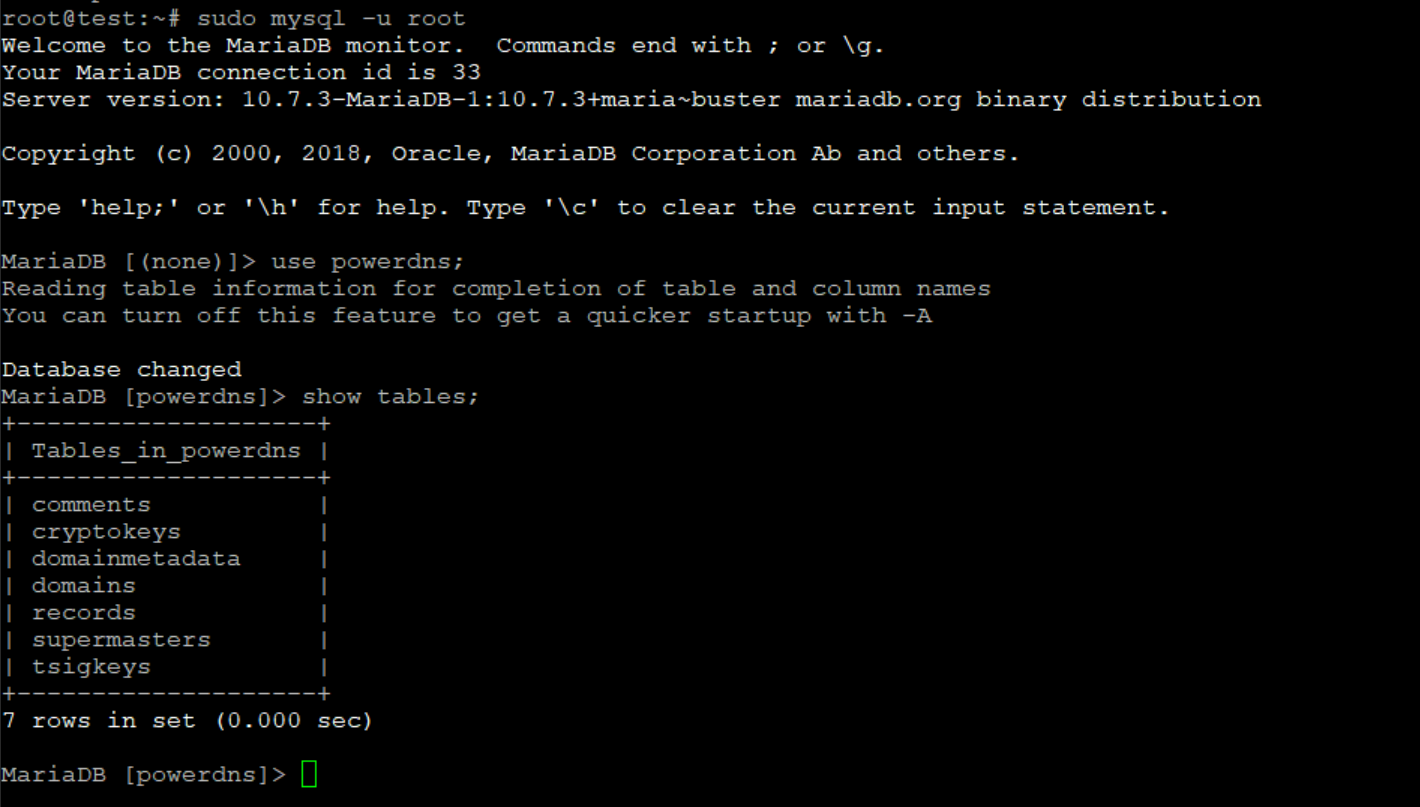
5. Configure the PowerDNS connection details to the database
vim /etc/powerdns/pdns.d/pdns.local.gmysql.conf
launch+=gmysql
gmysql-host=127.0.0.1
gmysql-port=3306
gmysql-dbname=powerdns
gmysql-user=powerdns_user
gmysql-password=Strongpassword
gmysql-dnssec=yes
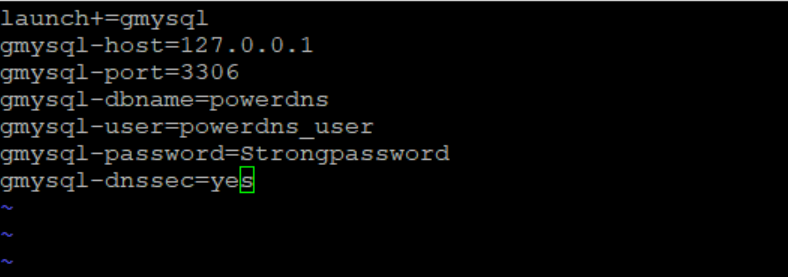
Set the appropriate permissions for the file.
sudo chown pdns: /etc/powerdns/pdns.d/pdns.local.gmysql.conf
sudo chmod 640 /etc/powerdns/pdns.d/pdns.local.gmysql.conf
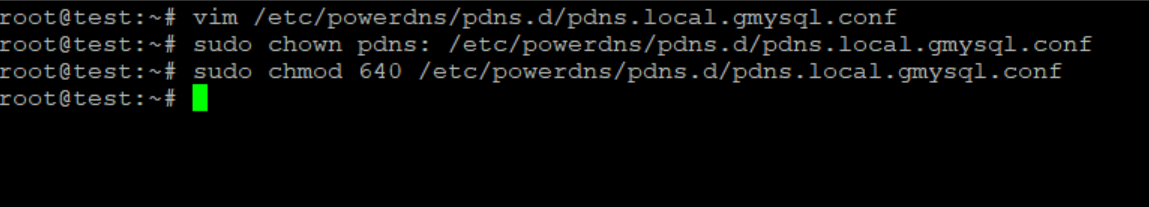
verify the database connection.
sudo systemctl stop pdns.service
sudo pdns_server --daemon=no --guardian=no --loglevel=9
output:

ctrl+c for exit
sudo systemctl restart pdns
sudo systemctl enable pdns
Verify the port 53 is open for DNS.
sudo ss -alnp4 | grep pdns

6. Install PowerDNS Admin on Debian 11 / Debian 10
Install the required build tools.
$ sudo apt install python3-dev -y
$ sudo apt install libsasl2-dev libldap2-dev libssl-dev libxml2-dev libxslt1-dev libxmlsec1-dev libffi-dev pkg-config apt-transport-https virtualenv python3-venv build-essential libmariadb-dev git python3-flask -y
$ curl -sL https://deb.nodesource.com/setup_16.x | sudo -E bash -
$ sudo apt install -y nodejs
$ curl -sL https://dl.yarnpkg.com/debian/pubkey.gpg | gpg --dearmor | sudo tee /usr/share/keyrings/yarnkey.gpg >/dev/null
$ echo "deb [signed-by=/usr/share/keyrings/yarnkey.gpg] https://dl.yarnpkg.com/debian stable main" | sudo tee /etc/apt/sources.list.d/yarn.list
$ sudo apt update
$ sudo apt install yarn -y

7. clone the PowerDNS admin
$ sudo su -
$ git clone https://github.com/ngoduykhanh/PowerDNS-Admin.git /var/www/html/pdns
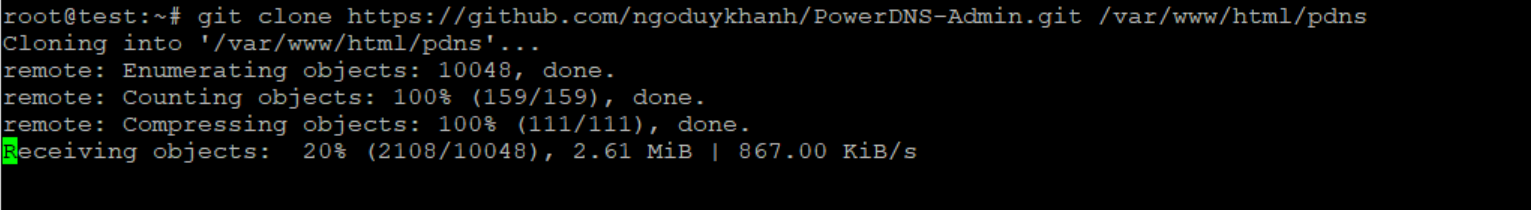
8. Create a virtual environment
$ cd /var/www/html/pdns/
$ virtualenv -p python3 flask
$ source ./flask/bin/activate
$ pip install --upgrade pip
$ pip install -r requirements.txt
$ deactivate
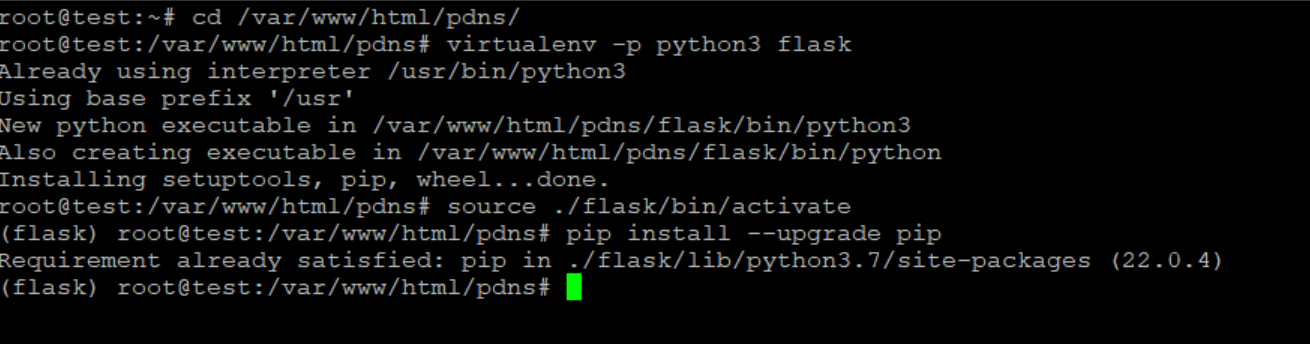
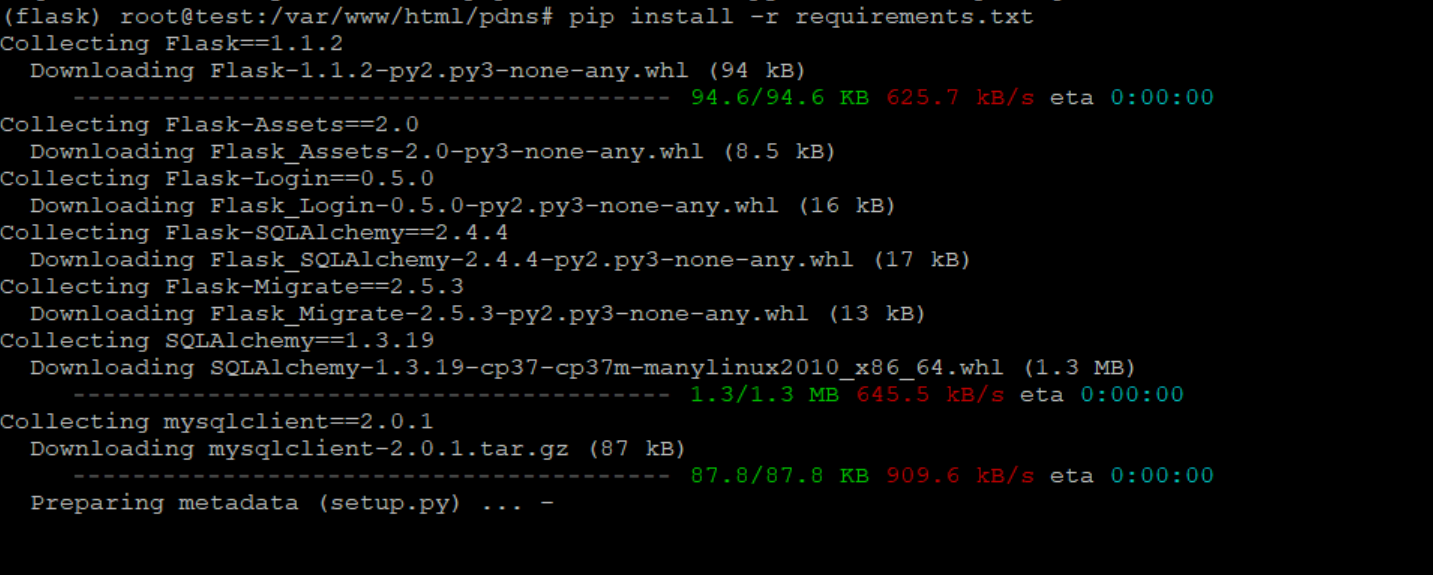
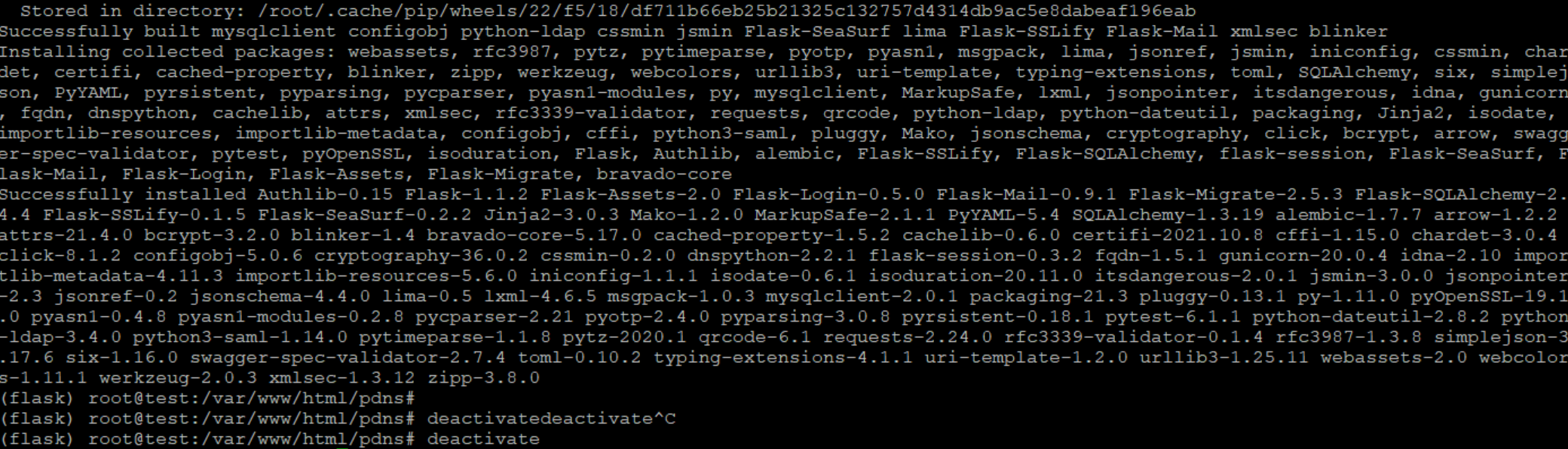
9. configure the PowerDNS admin database
$ vim /var/www/html/pdns/powerdnsadmin/default_config.py
SQLA_DB_USER = 'powerdns_user'
SQLA_DB_PASSWORD = 'Strongpassword'
SQLA_DB_HOST = '127.0.0.1'
SQLA_DB_NAME = 'powerdns'
SQLALCHEMY_TRACK_MODIFICATIONS = True
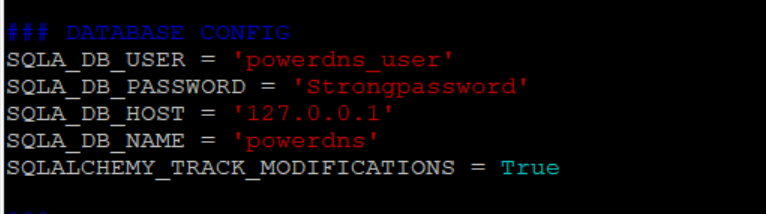
create a database schema.
cd /var/www/html/pdns/
source ./flask/bin/activate
export FLASK_APP=powerdnsadmin/init.py
flask db upgrade
Sample output:
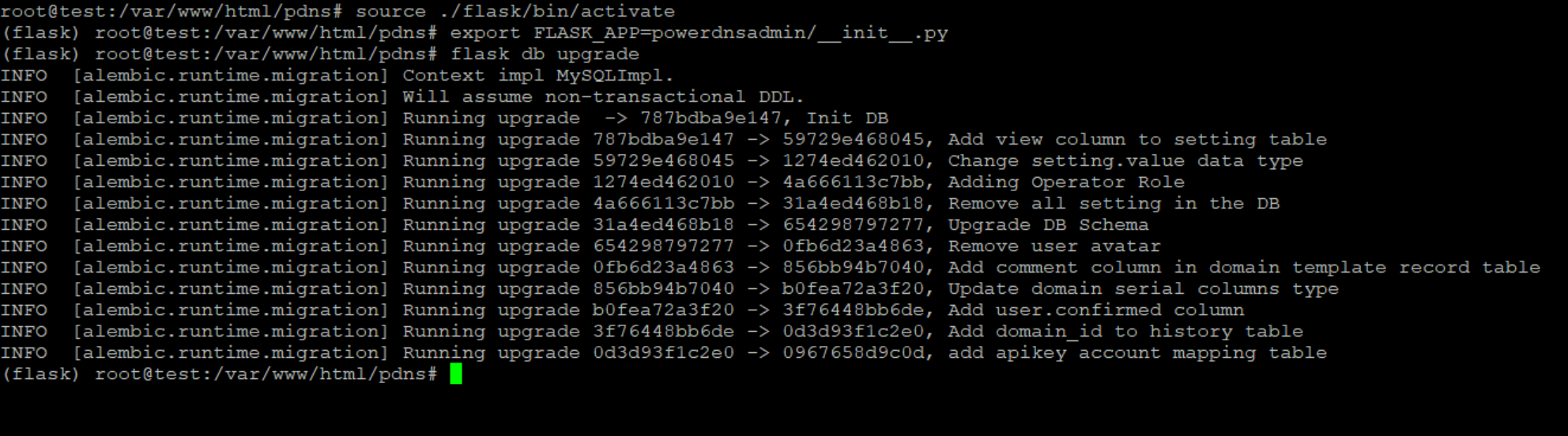
Generate the asset files using Yarn.
$ yarn install --pure-lockfile
$ flask assets build
$ deactivate
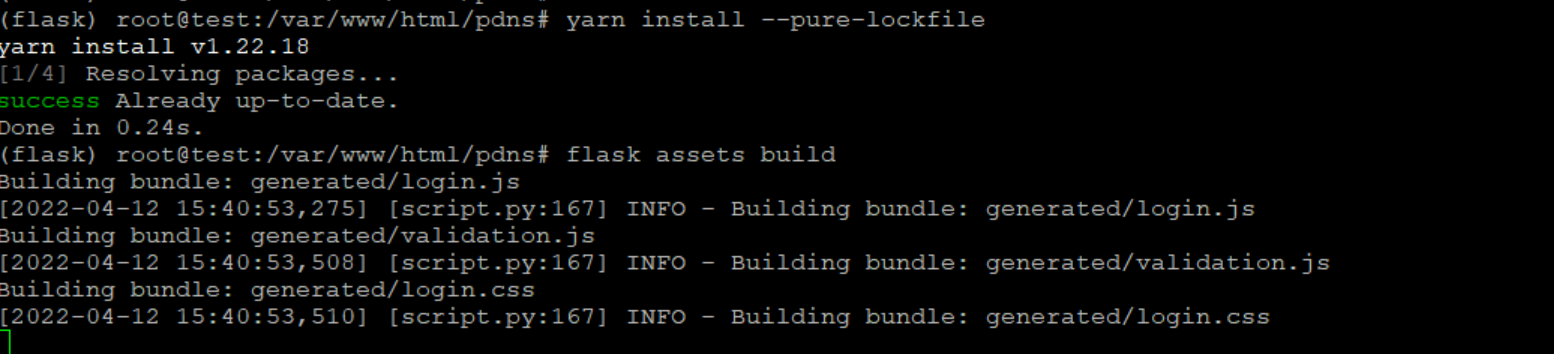
Enable PowerDNS API access
$ sudo vim /etc/powerdns/pdns.conf
api=yes
api-key= #You can generate one from https://codepen.io/corenominal/pen/rxOmMJ
$ sudo systemctl restart pdns
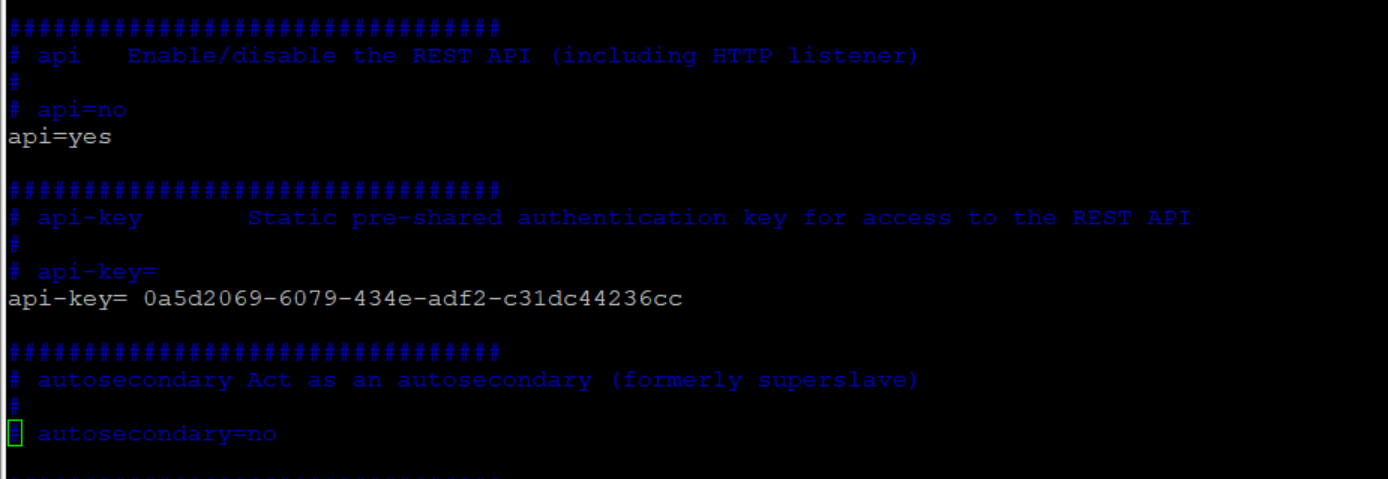
10. Create a System service file for PowerDNS Admin
$ vim /etc/systemd/system/pdnsadmin.service
[Unit]
Description=PowerDNS-Admin
Requires=pdnsadmin.socket
After=network.target
[Service]
PIDFile=/run/pdnsadmin/pid
User=pdns
Group=pdns
WorkingDirectory=/var/www/html/pdns
ExecStart=/var/www/html/pdns/flask/bin/gunicorn --pid /run/pdnsadmin/pid --bind unix:/run/pdnsadmin/socket 'powerdnsadmin:create_app()'
ExecReload=/bin/kill -s HUP $MAINPID
ExecStop=/bin/kill -s TERM $MAINPID
PrivateTmp=true
[Install]
WantedBy=multi-user.target
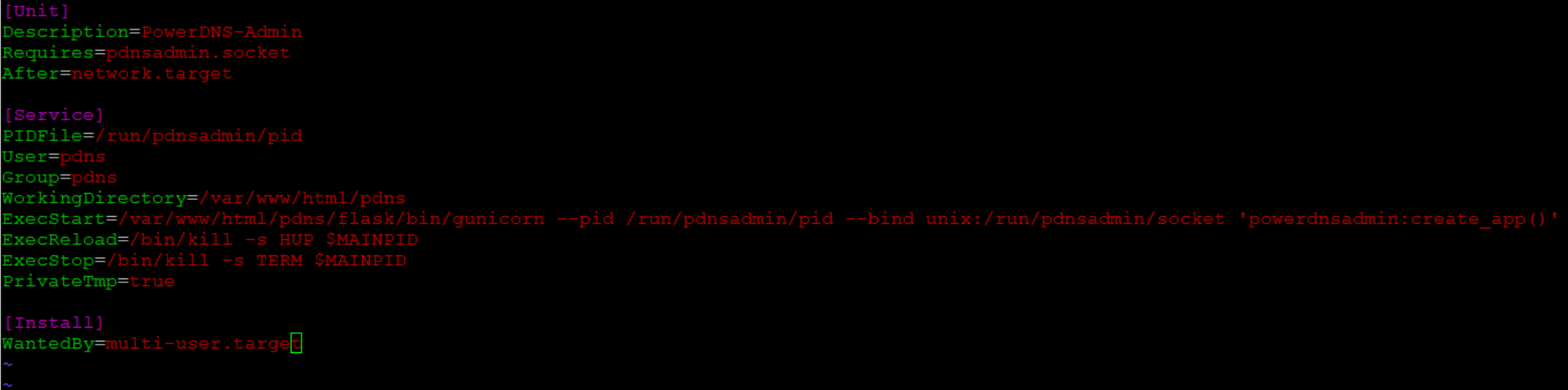
vim /etc/systemd/system/pdnsadmin.socket
[Unit]
Description=PowerDNS-Admin socket
[Socket]
ListenStream=/run/pdnsadmin/socket
[Install]
WantedBy=sockets.target
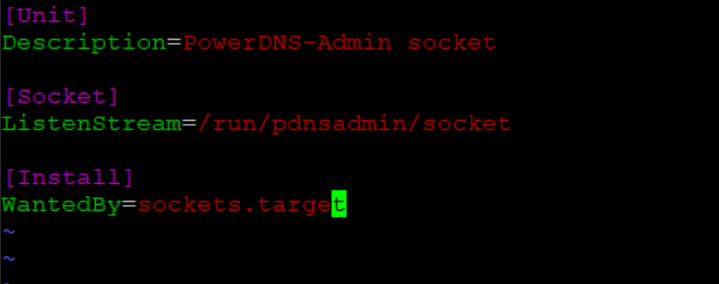
mkdir /run/pdnsadmin/
echo "d /run/pdnsadmin 0755 pdns pdns -" >> /etc/tmpfiles.d/pdnsadmin.conf
chown -R pdns: /run/pdnsadmin/
chown -R pdns: /var/www/html/pdns/powerdnsadmin/
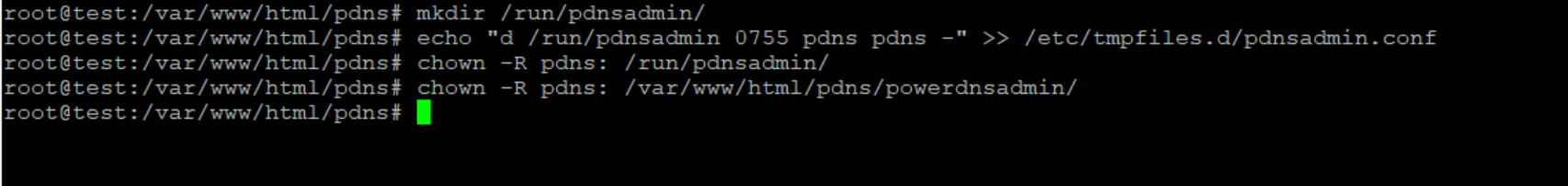
systemctl daemon-reload
systemctl enable --now pdnsadmin.service pdnsadmin.socket
systemctl status pdnsadmin.service pdnsadmin.socket
output:
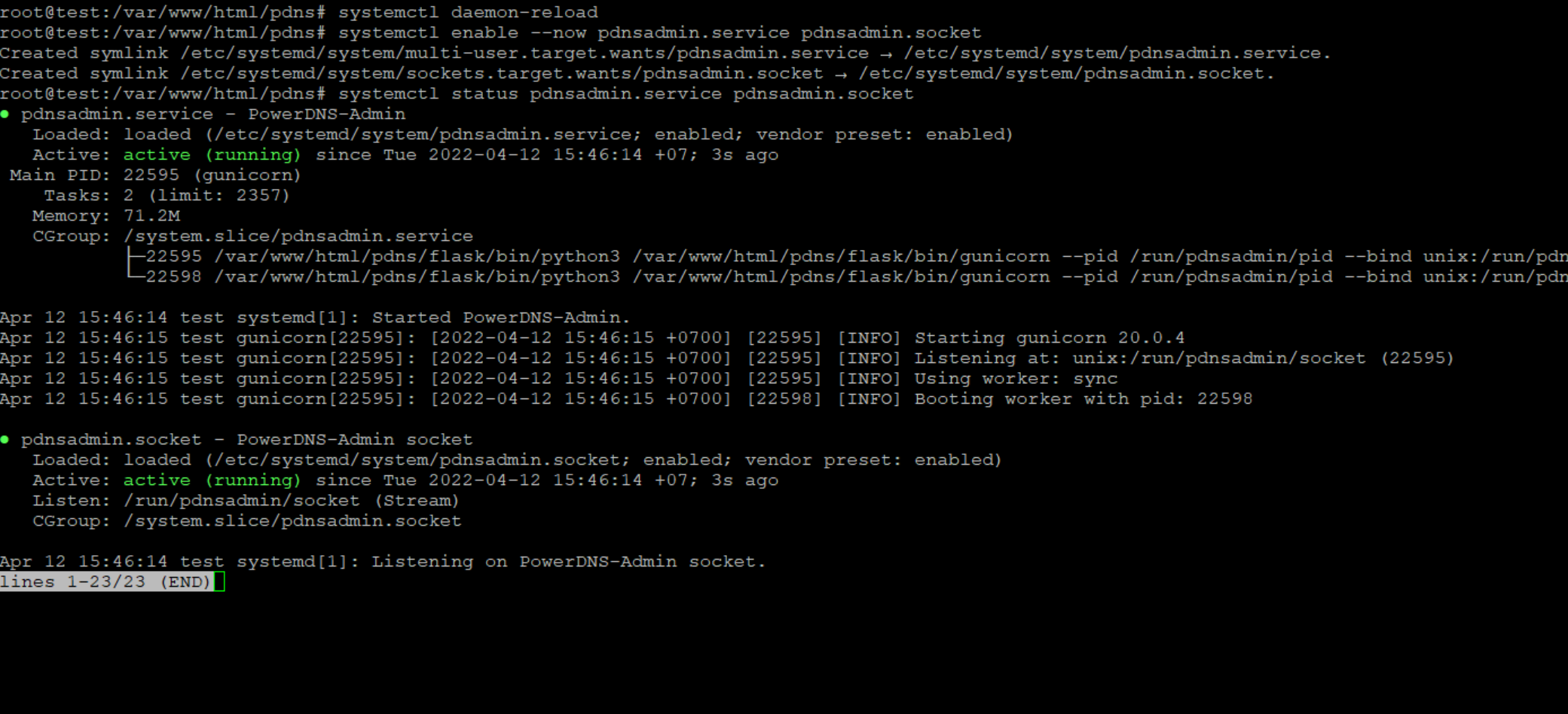
11. Create a PowerDNS Virtual Host file.
sudo apt install nginx
vim /etc/nginx/conf.d/powerdns-admin.conf
server {
listen *:80;
server_name ip-or-domain;
index index.html index.htm index.php;
root /var/www/html/pdns;
access_log /var/log/nginx/pdnsadmin_access.log combined;
error_log /var/log/nginx/pdnsadmin_error.log;
client_max_body_size 10m;
client_body_buffer_size 128k;
proxy_redirect off;
proxy_connect_timeout 90;
proxy_send_timeout 90;
proxy_read_timeout 90;
proxy_buffers 32 4k;
proxy_buffer_size 8k;
proxy_set_header Host $host;
proxy_set_header X-Real-IP $remote_addr;
proxy_set_header X-Forwarded-For $proxy_add_x_forwarded_for;
proxy_headers_hash_bucket_size 64;
location ~ ^/static/ {
include /etc/nginx/mime.types;
root /var/www/html/pdns/powerdnsadmin;
location ~* \.(jpg|jpeg|png|gif)$ {
expires 365d;
}
location ~* ^.+.(css|js)$ {
expires 7d;
}
}
location / {
proxy_pass http://unix:/run/pdnsadmin/socket;
proxy_read_timeout 120;
proxy_connect_timeout 120;
proxy_redirect off;
}
}
$ mv /etc/nginx/sites-enabled/default{,.old}
$ nginx -t
chown -R www-data: /var/www/html/pdns
chown -R pdns:pdns /var/www/html/pdns/powerdnsadmin
systemctl restart nginx
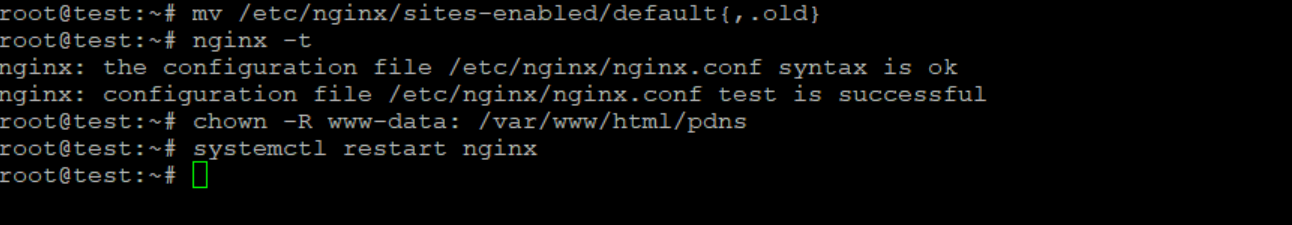
Select Create an account
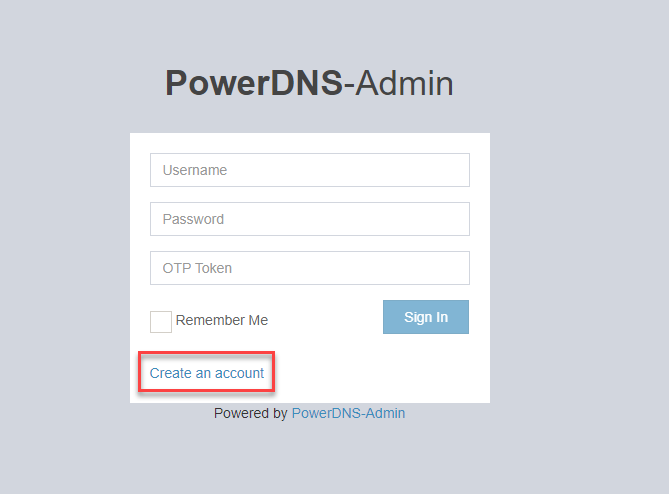

after create account login to powerdns
Fill ip-powerdns and apikey
API URL : http://127.0.0.1:8081
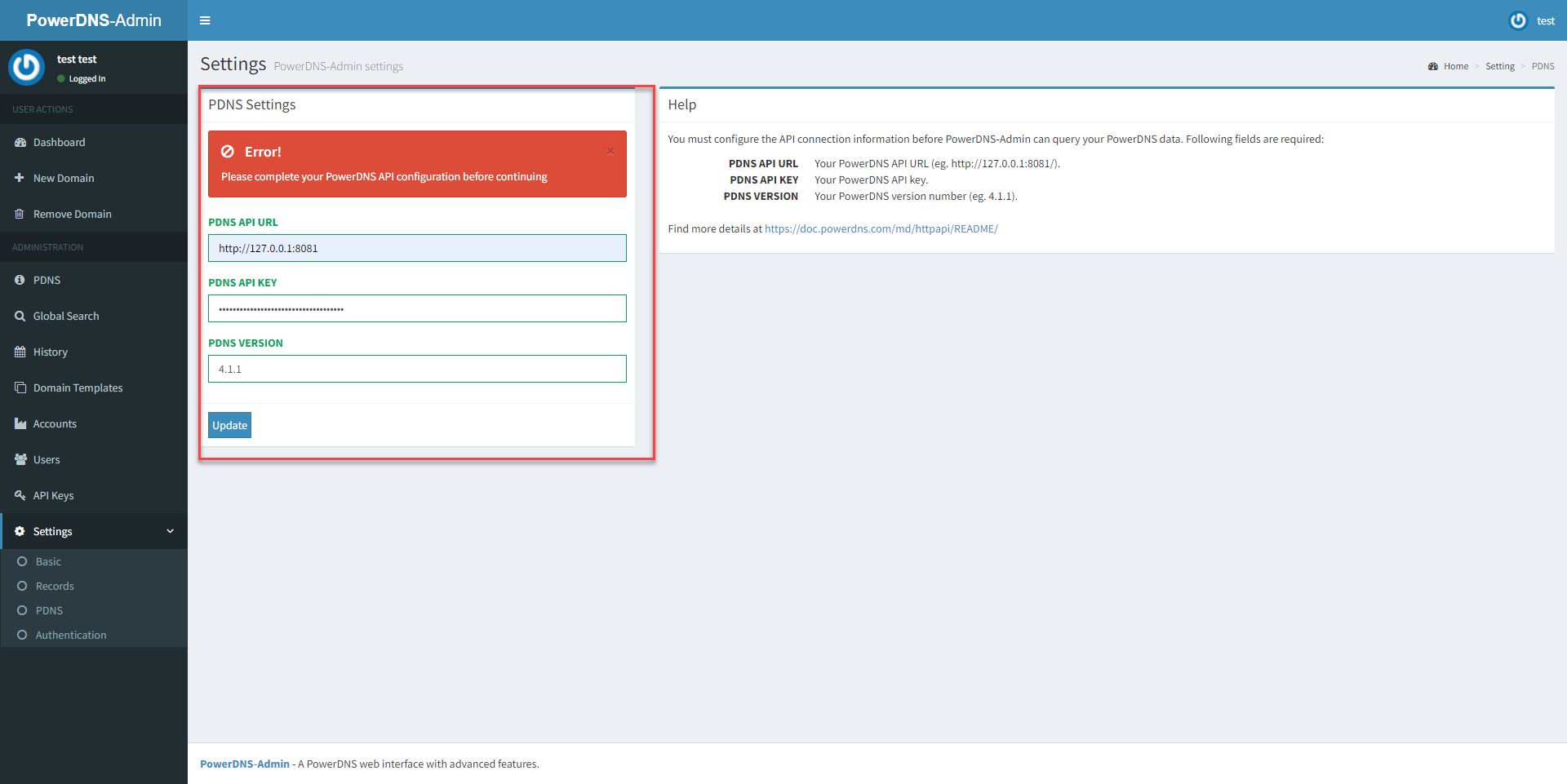
Disable create account
- setting > authentication > disable allow user to sign up
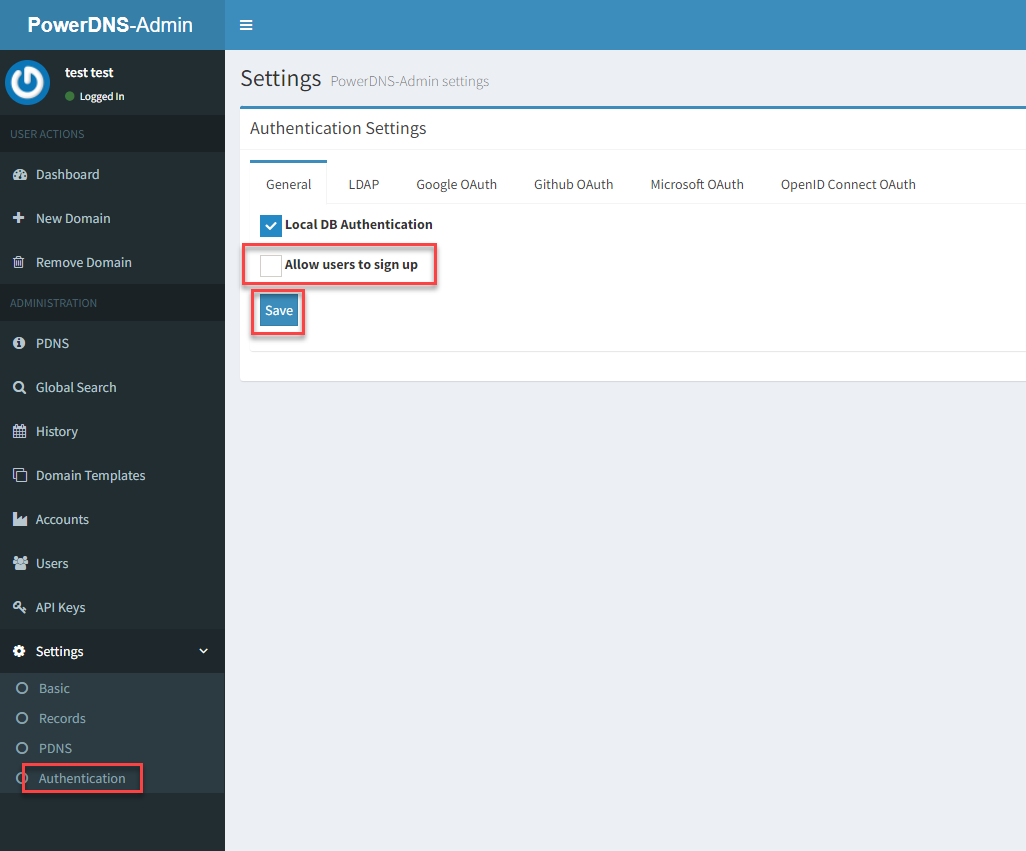
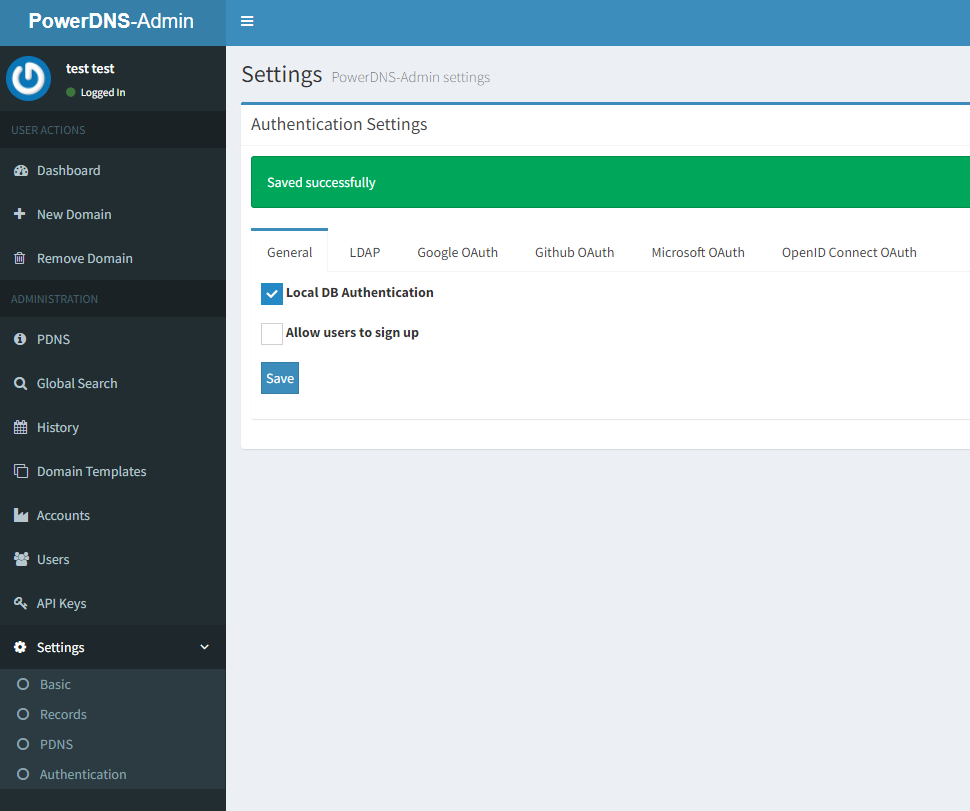
PowerDNS Recursor
- apt install pdns-recursor
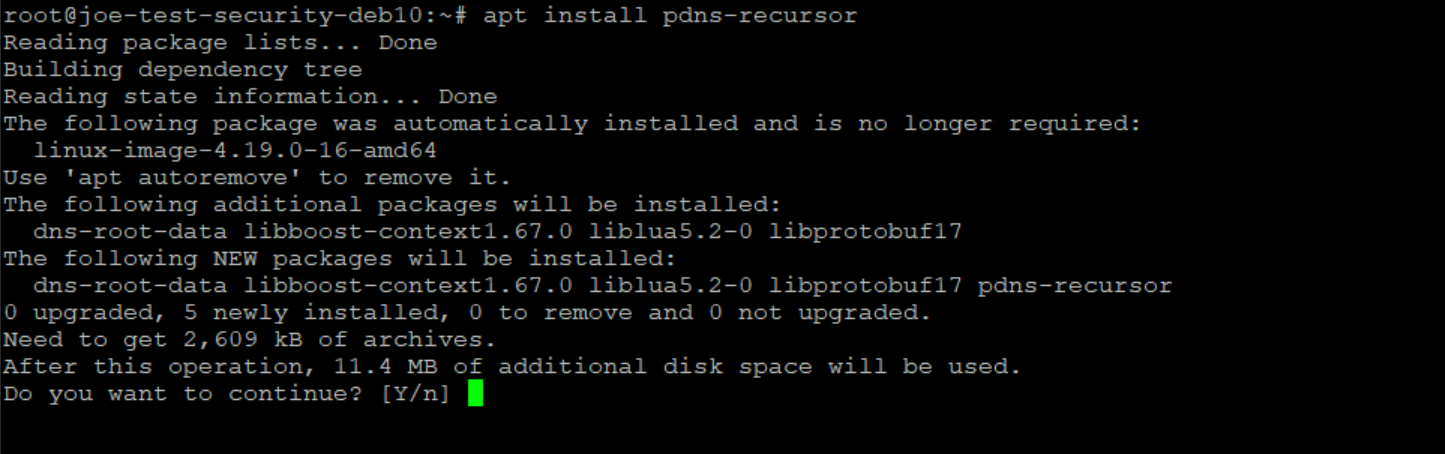
2. Config recursor
vim /etc/powerdns/recursor.d/public.conf
config-dir=/etc/powerdns
forward-zones-recurse=myzone.local=127.0.0.1:53
hint-file=/usr/share/dns/root.hints
include-dir=/etc/powerdns/recursor.d
local-address=0.0.0.0
local-port=54
lua-config-file=/etc/powerdns/recursor.lua
quiet=yes
security-poll-suffix=
setgid=pdns
setuid=pdns
change myzone.local to your private zone
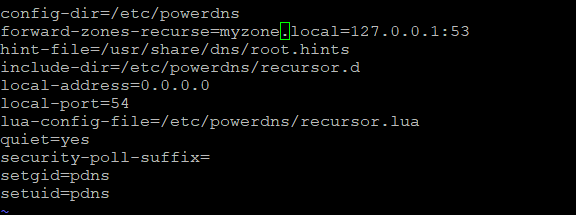
systemctl restart pdns.service
check port powerdns and powerdns-recursor
ss -alnp4 | grep pdns
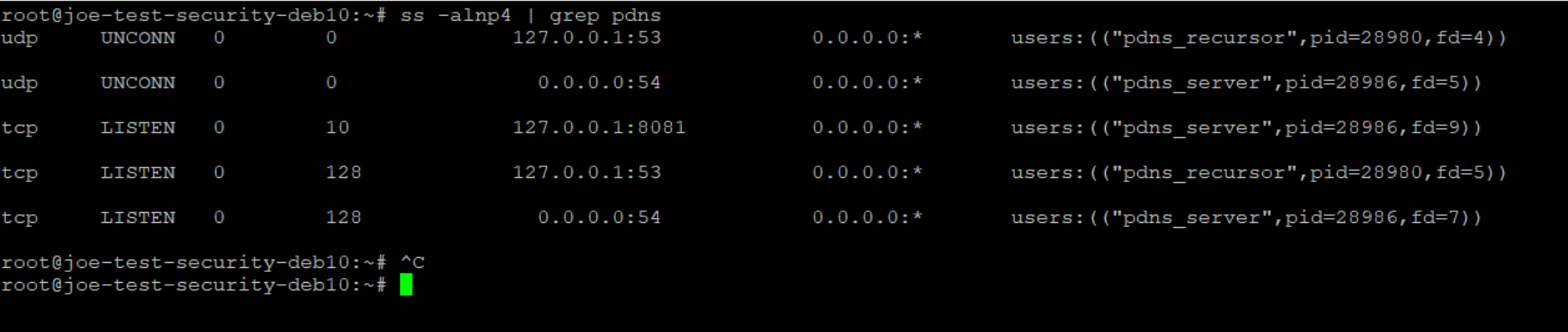
Ref

