การติดตั้งและใช้งาน ngrok บน Server ของ ngrok
Ngrok คือ โปรแกรมที่สามารถทำให้เข้าถึงระบบที่อยู่บนเน็ตเวิร์คส่วนตัวหรือ Private IP จาก เน็ตเวิร์คภายนอกได้
- สมัครสมาชิกก่อนติดตั้ง ได้ที่เว็บไซด์ https://dashboard.ngrok.com/user/signup
- ดาวน์โหลดโปรแกรมจากเวบไซต์ https://ngrok.com/download
- แตกไฟล์ที่ดาวโหลดมา โดยใช้คำสั่งต่อไปนี้
unzip /path/to/ngrok.zip
4. เชื่อมต่อ account ที่สร้างกับโปรแกรม ngrok โดยใช้ command ต่อไปนี้ ตัว AUTH_TOKEN ดูได้จาก acccount ที่เราสมัครไว้ที่เว็บ ngrok
./ngrok authtoken <YOUR_AUTH_TOKEN>
5. สั่งรัน ngrok โดย command ต่อไปนี้
./ngrok http 80
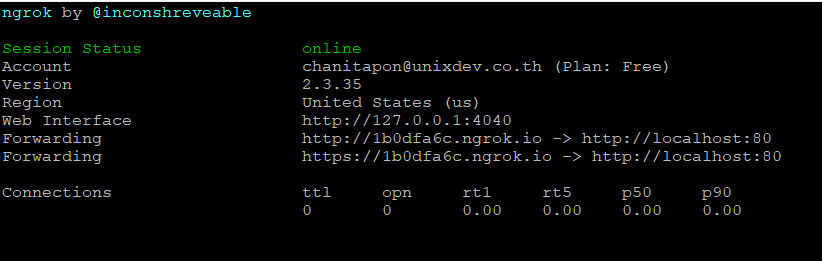
ต้องเปิดหน้า ngrok ทิ้งไว้ไม่งั้นจะเชื่อมต่อไม่ได้ โดยทุกครั้งที่เรารัน ngrok ใหม่ มันจะสร้าง url ใหม่ทุกครั้ง
References website
ngrok - secure introspectable tunnels to localhost
ngrok secure introspectable tunnels to localhost webhook development tool and debugging tool

